It is no wonder that Shopify has simplified the process of launching an online store. Moreover, promoting Shopify stores on Instagram enables e-commerce enterprises to present their items more uniquely and interactively, as well as to a larger audience. So, you might be wondering how to promote Shopify store on Instagram.
To begin, create a Facebook channel and add products to it. After that, you can create an Instagram business account and enroll in the Instagram shopping option. You can begin promoting your store using Instagram posts and stories as soon as you have received authorization to activate Instagram shopping.
However, following only a few steps would not be enough to get your Shopify store noticed on Instagram. You also have to discover a few tips and tricks for marketing the store. So, in this article, we’ll go over all the steps and tips to promote your Shopify store on Instagram, along with some other information you might find helpful.
Why Should Your Shopify Store Be on Instagram?

Since Instagram users are far more engaged and active than Twitter or Facebook users, it is the perfect place to advertise your Shopify stores. Besides, in comparison to other platforms, Instagram stands out since it offers a variety of simple tools for businesses and brands.
Although beginning a business is simple, pushing it to the next stage and ensuring that it can compete in today’s market is difficult. Instagram allows business owners to reach a larger audience free of cost, particularly if they know how to use hashtags, including sponsored hashtags.
Furthermore, the "Buy now" option placed beside each post allows the followers on your Instagram to make a straight purchase. Well, since Instagram is more like a visual platform, you can upload photographs and videos of your items, and request your clients to give reviews. It will further encourage other people to buy from your brand.
However, various data also indicates how Instagram is an excellent platform for promoting your store. Around 60% of all Instagram users use the platform to browse for and explore new products. Besides, the platform has already helped about 25 million businesses and it is used by more than 71% of American businesses to promote and sell their products.
Moreover, Instagram marketing generates direct sales on a Shopify store. It offers enhanced product marketing via real-time photographs and videos, location tagging, hashtags, and customer evaluations and feedback. Not only that but Instagram also enhances client relationships and loyalty through numerous campaigns and offers.
Well, Instagram is a fantastic way to make people buy more effortlessly, especially for individuals who enjoy shopping while being too sluggish to look through all the products. Thus, Shopify Instagram marketing is the most effective way to reach out to a wide range of audiences with no effort.
How to Promote Shopify Store on Instagram?

To promote your Shopify store on Instagram, you have to create a Facebook channel and an Instagram business account. After that, you can activate Instagram Shopify and start promoting your products via Instagram posts and stories.
Now, let’s take a look at the step-by-step process to promote a Shopify store on Instagram:
Step 1: First of all, you have to create a Facebook channel so that you can add all of your products here using Shopify. You will be able to tag the products you have uploaded on the Facebook channel on your Instagram stories and feeds.
Step 2: Now, it’s time to change your Instagram account to business from the settings option. You can’t utilize Instagram’s shopping feature unless you have a business account. However, keep in mind that to be qualified to utilize the shopping feature, you must meet the following requirements:

- You would require an Instagram business account.
- The account must be linked to a Facebook page that contains your product listing.
- Instagram shopping feature must be available in your region.
- You can sell only tangible items, not services.
Then, if your e-commerce company satisfies the standards, you can apply your business profile for a review.
- On Instagram, go to the Settings menu.
- Go to the Business tab.
- Select the option “Sign Up for Instagram Shopping” from the drop-down menu.
- Complete the instructions and click the Submit button.
Step 3: Well, it could take a few days for Instagram to approve your request. You will be able to see the Shopping option in the Settings immediately after gaining approval. You can sell and promote your products by tagging them in your stories or posts by enabling this function.

Step 4: Take high-resolution videos and images of your products and come up with creative descriptions for them. Remember, the more attractive photos you take, the more attention you can grab from your customers.
Then, utilizing Shopify links, tag your items. You can tag a maximum of 5 products on each of your photos or videos. However, one thing to keep in mind is that your Instagram product must have the same title as your Facebook listing.
Step 5: You can also sell your stuff using Instagram stories. Instagram stories, as you may know, are only visible for a day on your account. You can, however, keep them as Highlights to preserve them on your account indefinitely.
Since the stories grab the attention of individuals greatly, it is an excellent way to promote your Shopify store.
5 Bonus Tips for Promoting Shopify Products on Instagram
.jpeg)
If you want to promote your products on Instagram, you must keep up with current trends and features. If you are innovative and have a good visual sense, you can simply transform the ideas of successful e-commerce companies into your own.
So, here are some bonus tips for promoting your Shopify products on Instagram:
1. Be Creative and Authentic

You must create new and compelling concepts from the mundane and dull conceptions of current life. Besides, try to maintain the brand voice by remaining authentic and unique. Being creative and authentic will help your store to stand out among the other stores on Instagram.
So, don’t just go with the flow. Instead, strive to come up with something unique and inventive to catch the attention of customers.
2. Optimize Your Account & Post Regularly

Add a decent username, profile photo, and bio to your profile to optimize your profile. You can make your business account easier to find by including your niche’s keywords in it. Post frequently during peak hours whenever the majority of your followers come online.
3. Pick a Theme

Select a brand hue or theme for your highlights and feeds to make the account more visually appealing. It’s one technique to make a good impression on new account visitors. It is also an element of your brand’s identity.
4. Use Promotional Codes and Give Discount Offers

To entice your audience, you can use exclusive deals and promo coupons. Customers tend to buy more from a store where they can get discount offers. So, it’s a fantastic way to attract more customers and followers.
5. Make Customer Service a Priority

Customer service is one of the most important aspects of a company that many entrepreneurs overlook. By emphasizing your customer service, you can build credibility. So, make an effort to be more responsive and helpful to your clients.
Why Consider Using Our Ambassador Affiliate Marketing App
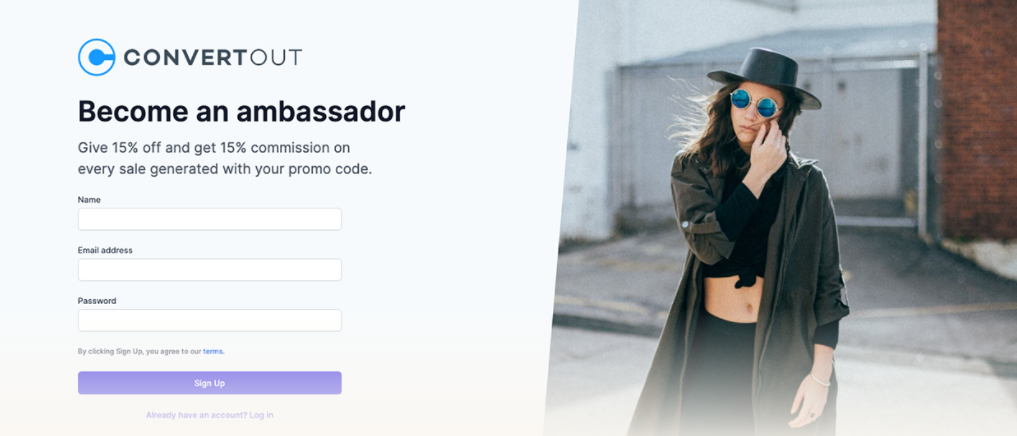
No other modern marketing strategy is as effective as affiliate programs. You provide a discount code to affiliate marketers and influencers.
They talk about your products and discounts that give their followers incentive to buy your products through them. And then they get cuts for every sale made. This is a brilliant and risk free marketing strategy that all online stores, new or old, use.
Now, managing your affiliates can be a hectic job. Especially, when you are just new in the business and don’t know much around how all this works.
Using our Ambassador Affiliate Marketing app you can easily start your affiliate program. The app takes care of generating codes, tracking conversions and you can even set custom discounts for different affiliates. So, if you are planning to start an affiliate program, start by downloading
Conclusion
It’s no longer optional to use Instagram Shopify marketing to increase your sales; it’s a must. By now, you’ve got to know everything regarding how to promote Shopify store on Instagram. So, follow the steps and tips we’ve mentioned above and take your business to a whole new level.
Thanks for reading through. Enjoy the excellent sales!
Start your affiliate program today
Grow your Shopify store without an upfront cost.




.svg)





